getting visitor announcements to automatically display on the Hub. It assumes the Hub is properly set up and connected to Google Assistant and Hello so that you can..:
- Control the Google Nest Hub from your phone
- See live video stream from your Hello by giving the voice command "Show <Hello_Room_Name>"
Getting visitor announcements to automatically show on the Google Nest Hub when someone rings the Hello doorbell
On the Nest Hub device:
- Do not disturb off (center button when swiping up from bottom)
Google Home app(s):
- Click on your connected Google Hub Nest Device
- Click settings and ensure:
- Night mode: off
- Recognition and Personalization > Allow Personal results: On
If you have multiple accounts associated with the Home make sure you check the settings for all accounts
Nest app:
- Settings > Front door > Visitor announcemenbts: On
Screenshots:
Google Home, Hub device setup
Google nest:
Other issues:
For other issues some of these guides might help:

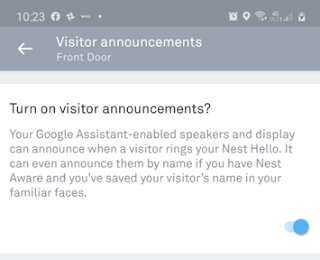

No comments:
Post a Comment